Webform design recommendations
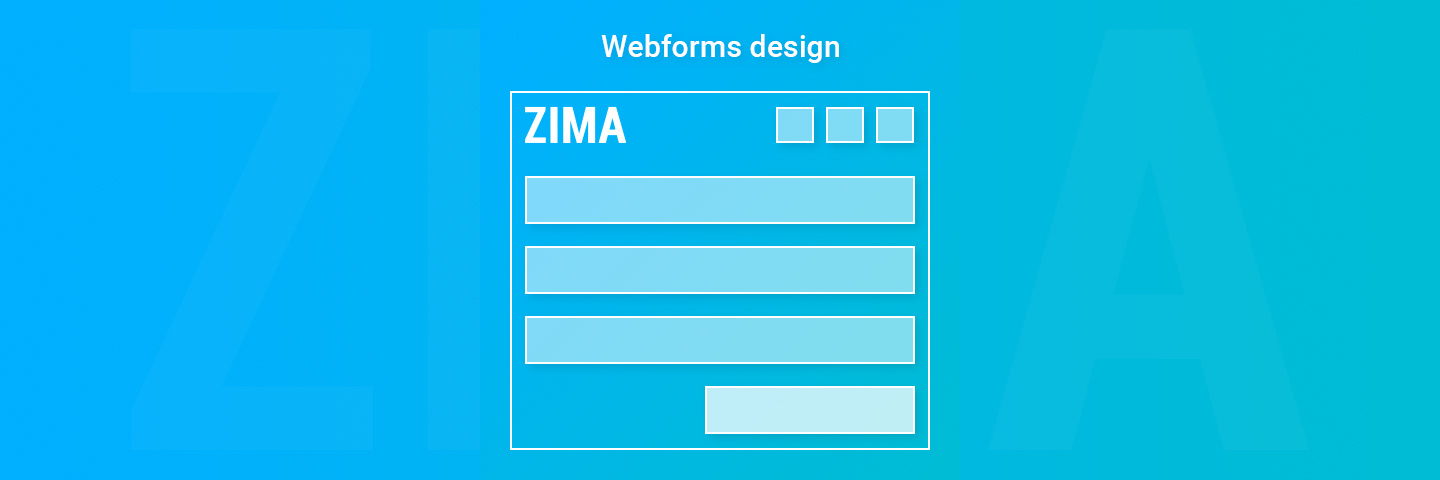
Effective web form optimisation makes digital interactions easy and efficient for your customers. Use these best practices to create smart, user-friendly forms that drive better results for your New Zealand site.
Streamline your user fields for clarity
Keep your forms as simple as possible by removing any unnecessary fields. Every input box must have a clear purpose. If you do not need a specific piece of data, you should delete it from the form. This approach reduces the time it takes for a person to finish the task. It also prevents users from feeling overwhelmed by too much detail.
You do not have to make every field mandatory. However, you must clearly show which fields are required and which are optional before the user starts typing. This level of clarity helps them complete the form accurately on the first attempt.
Guide users with clear rules and validation
Users need to know exactly how to fill out your form. Show all formatting rules and restrictions upfront rather than after they click the submit button. For example, if a password needs a special character, tell them before they start.
Use real-time validation to check fields as the user completes them. This allows people to fix mistakes immediately. It is much better than making them wait until the end to see a list of errors. Clear instructions lead to higher completion rates and a much better user experience.
Use smart automation to speed up entry
Make the process faster by automating data entry wherever you can. You can use postcodes to find a delivery address or pull from a user's specialised history.
Fields such as phone numbers should not be sensitive to specific formats. Let the system handle the autoformatting. This means the user does not have to worry about brackets or spaces. These features reduce the work required from your customer. Automation also ensures the data you receive is clean and consistent across your business records.
Offer flexible saving and sharing tools
If a form is long, users must be able to save their progress and return later. Your system should allow them to save a draft even if mandatory fields are still empty.
Make it very clear how to save the state of the form. Tell the user if they need to click a button or if the page has an autosave function. You might also provide an option to export the draft as a PDF. This is helpful for users who need to discuss the details with a manager or colleagues before they hit submit.